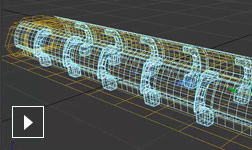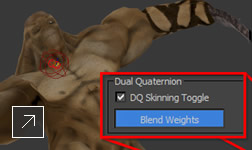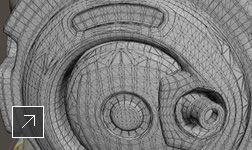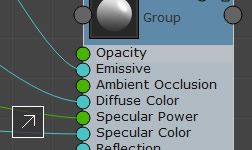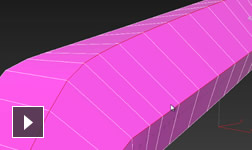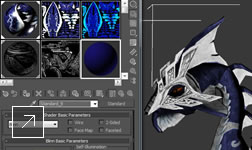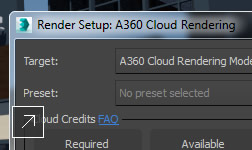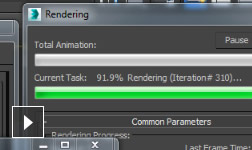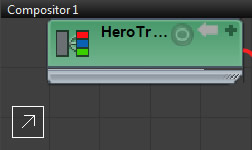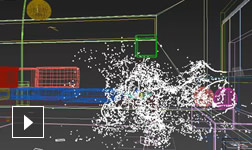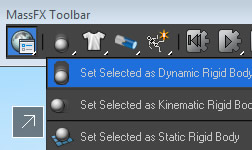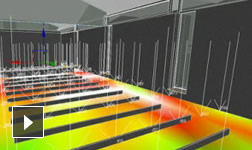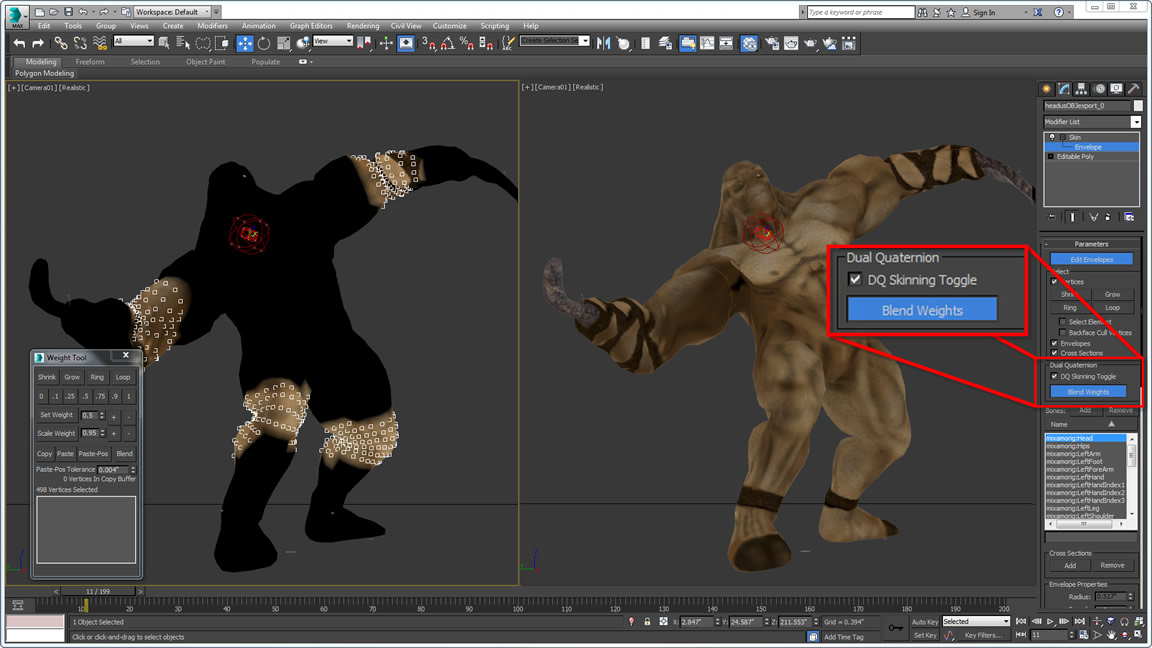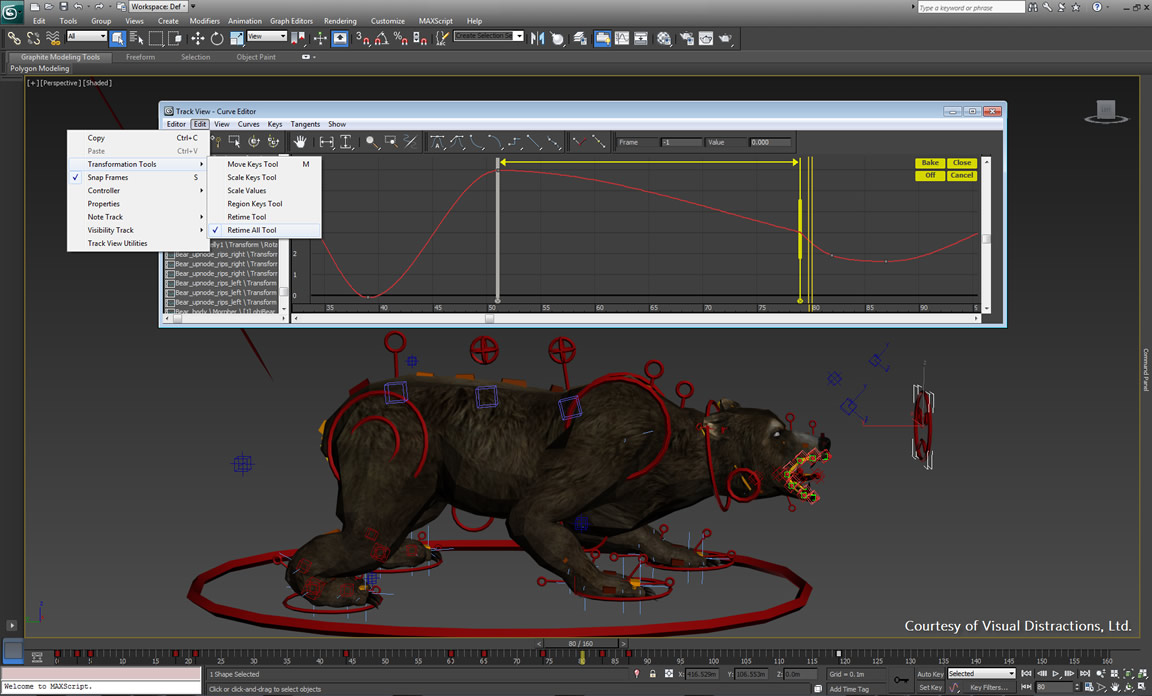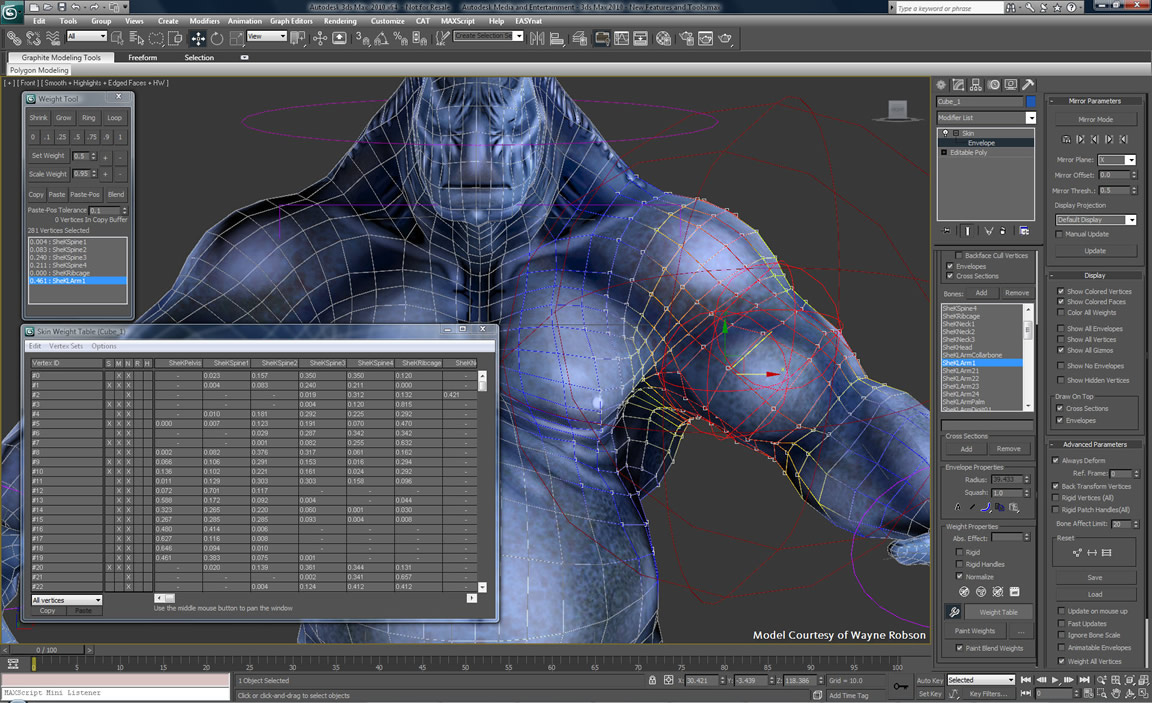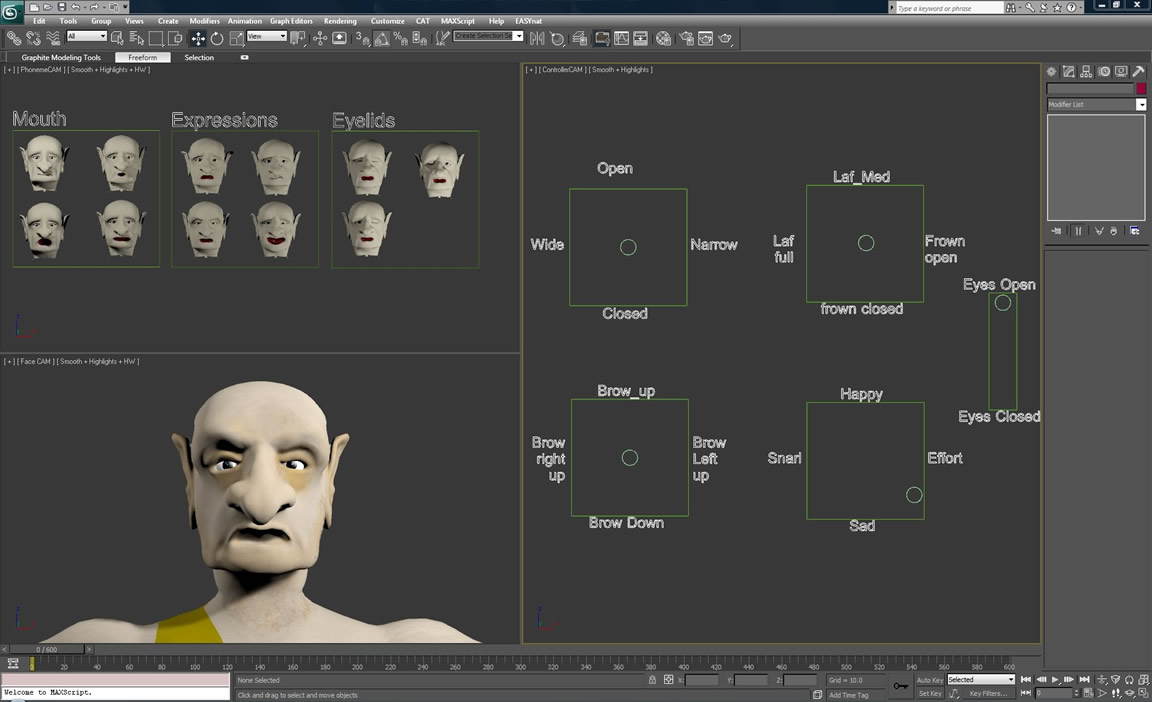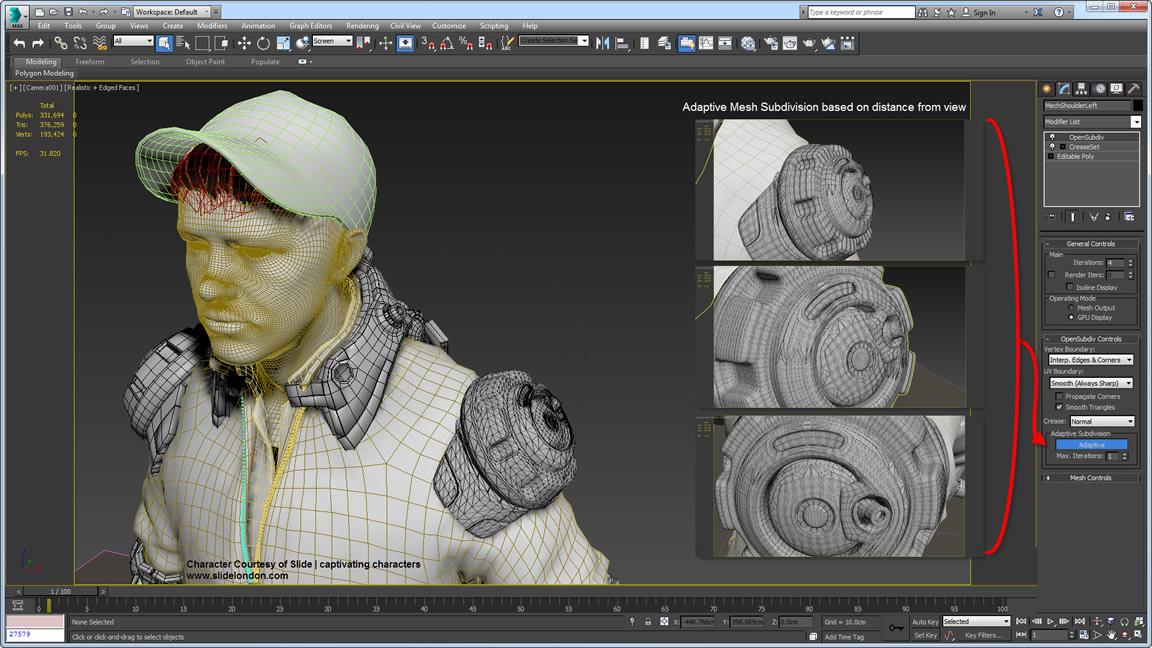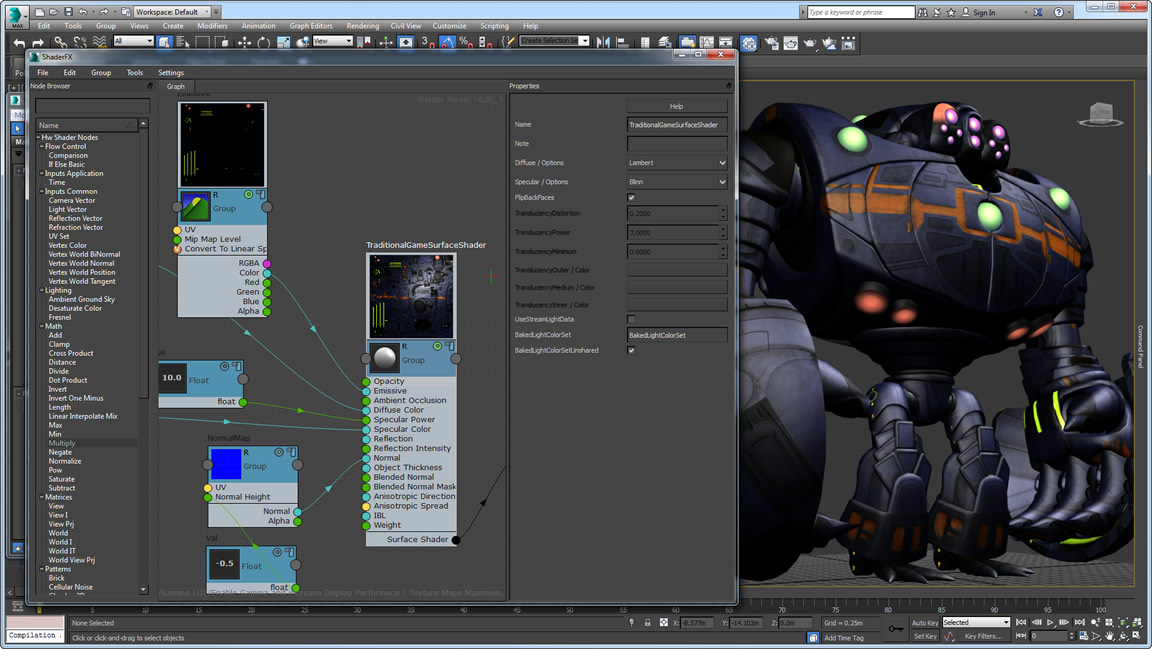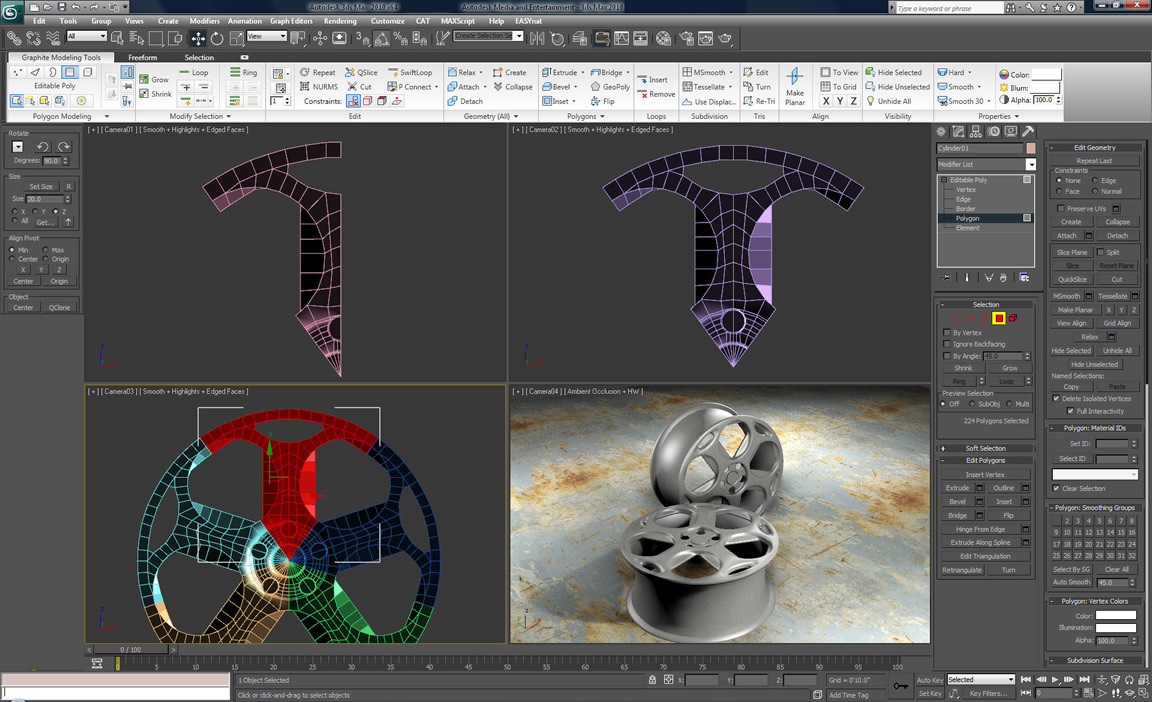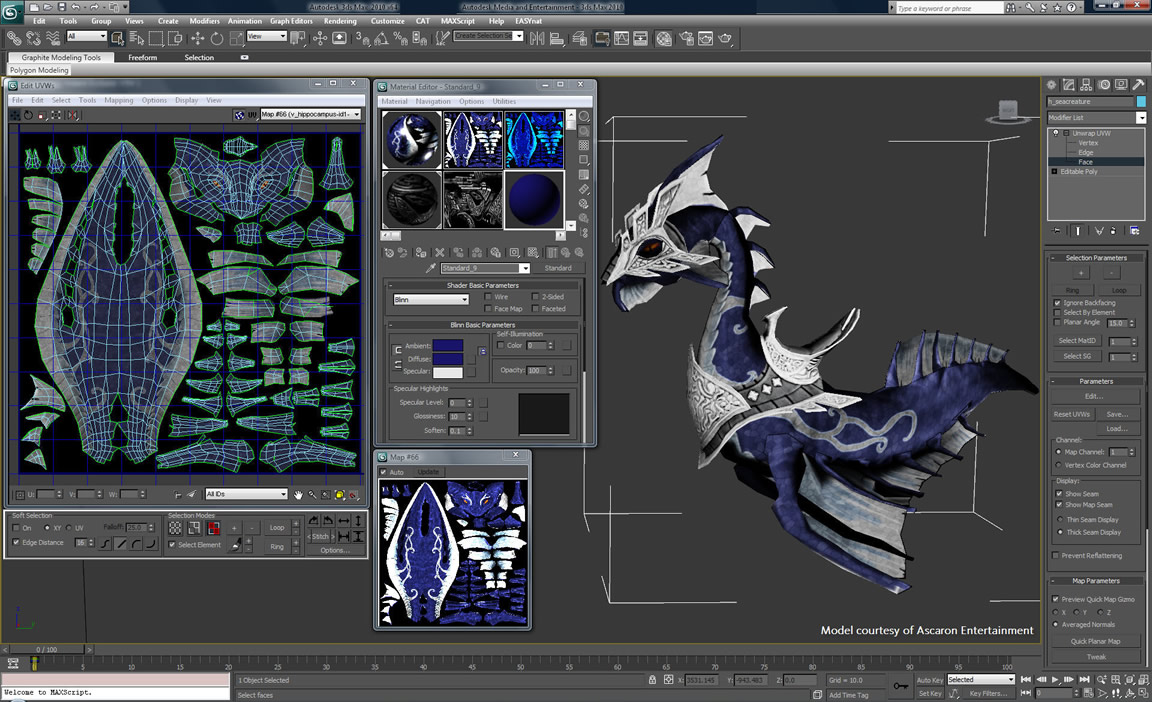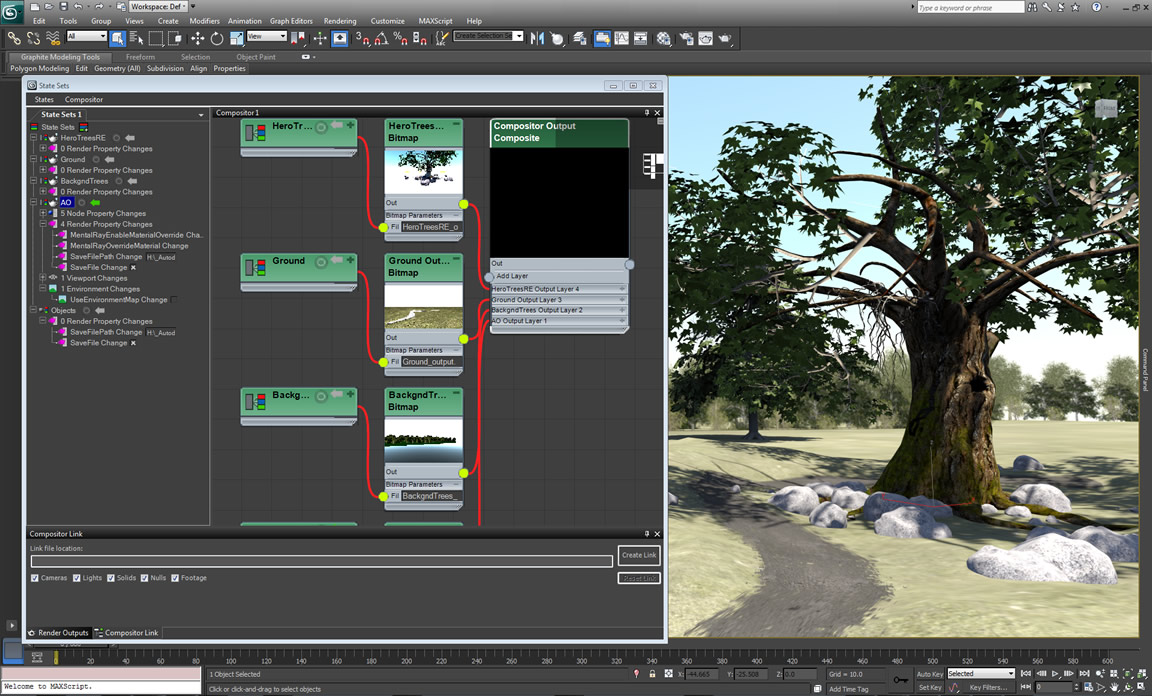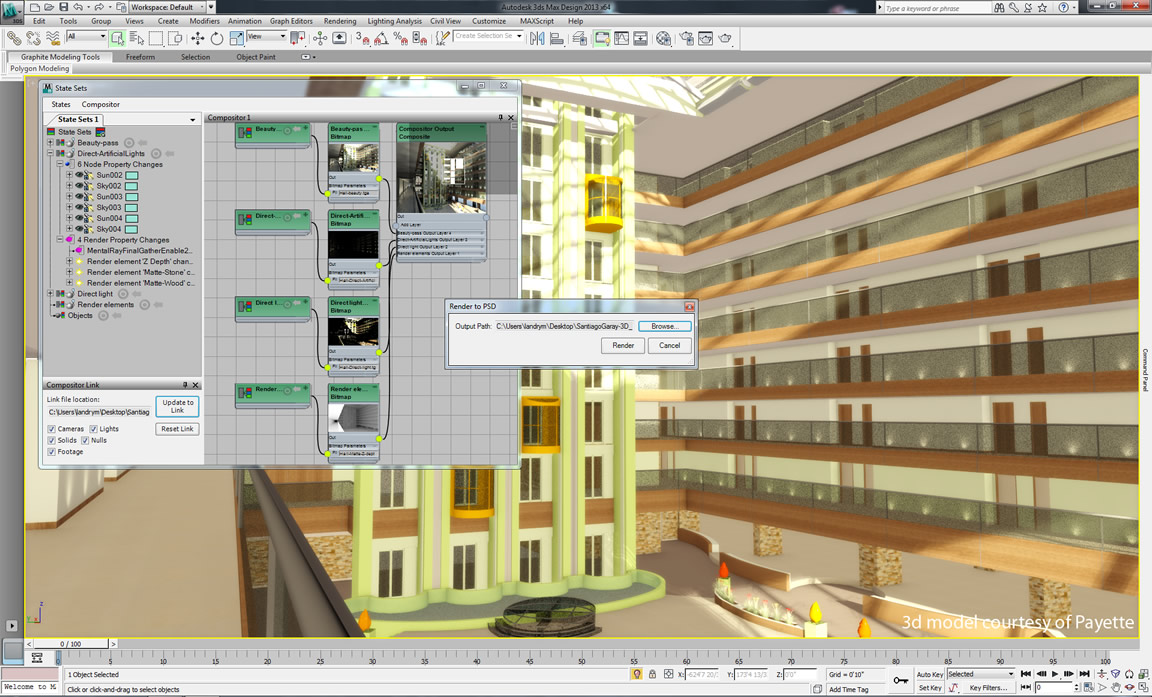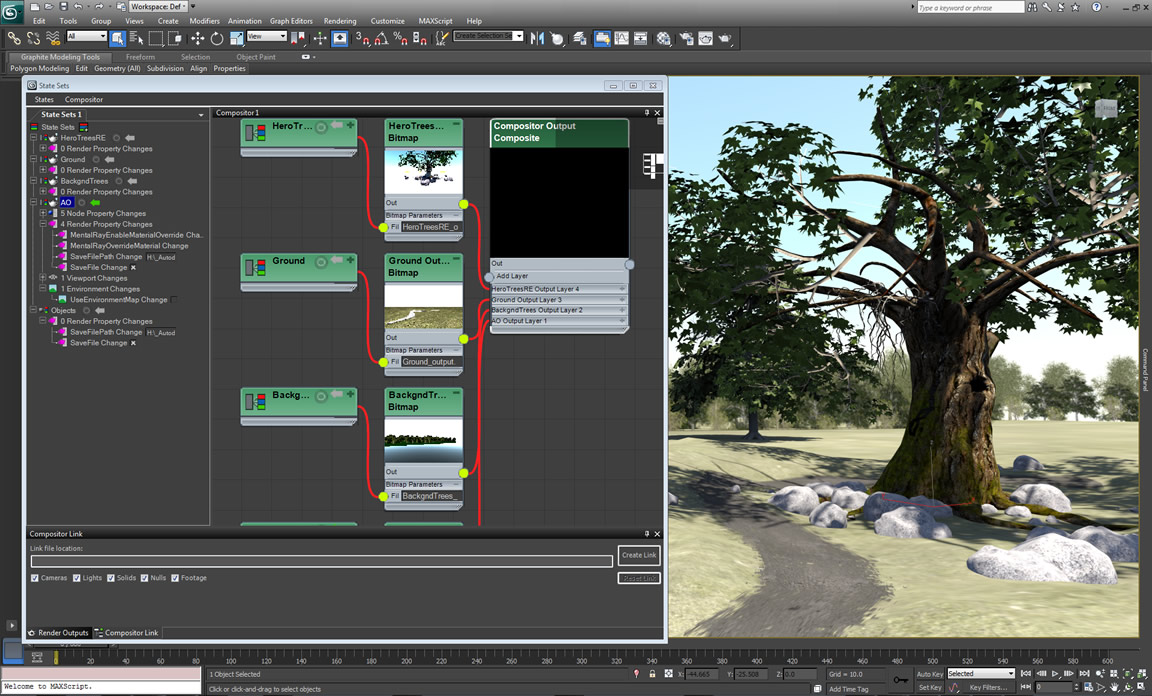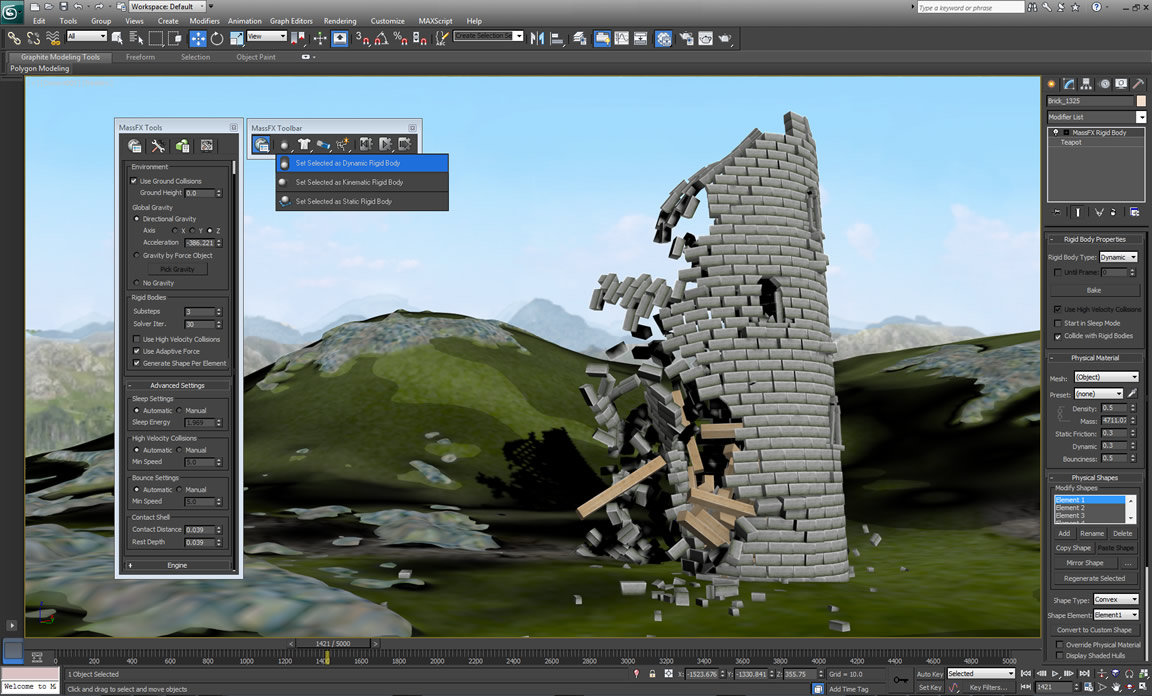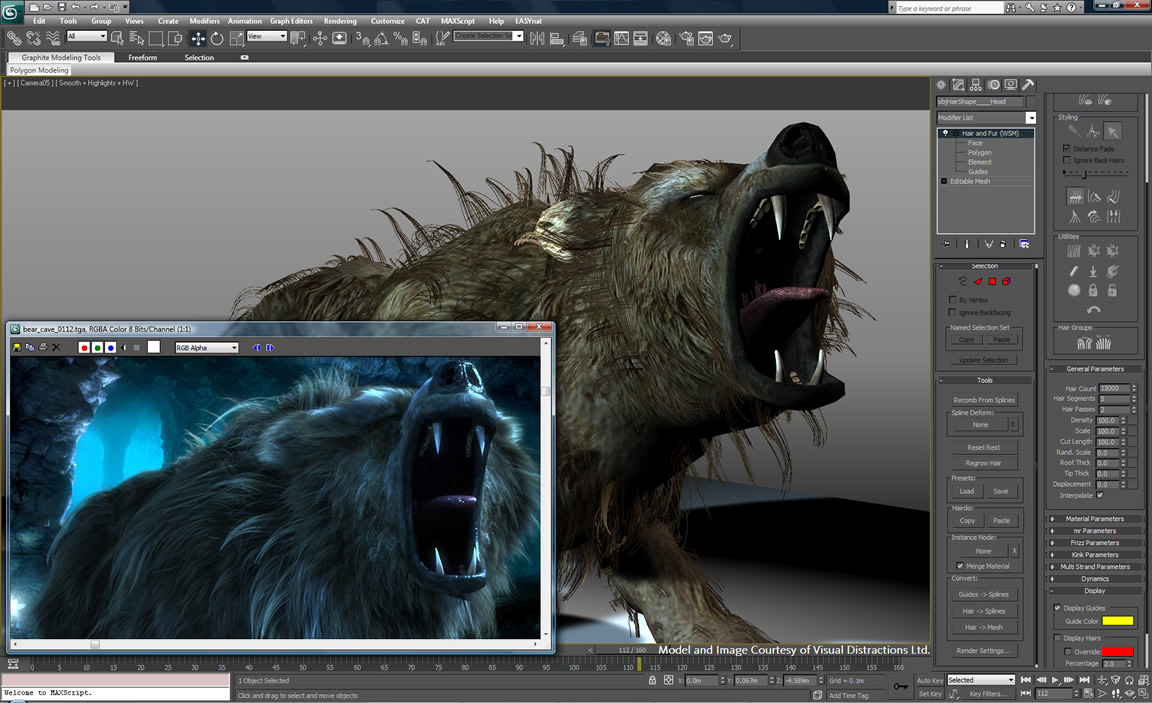Autodesk 3ds Max 2016
Autodesk 3ds Max 2016 software helps increase overall productivity for artists and designers working with the high-resolution assets required by today’s demanding entertainment and design visualization projects. With support for point cloud datasets, enhanced viewport performance, and new scene management workflows, Autodesk 3ds Max 2016 helps artists and designers handle greater complexity without slowing down. In addition, a more responsive ActiveShade that now supports the NVIDIA® mental ray® renderer and a new artist-friendly node-based visual shader editor help increase efficiency for lighting, shading, and rendering tasks. Meanwhile, with support for Python scripting, Autodesk 3ds Max 2016 is more easily extended and customized.